The smartphones we use today are themselves small computers. This has its advantages: you can work on your phone, communicate with friends and family anytime, or check your bank account anytime, anywhere. However, on the other hand, it brings the danger of adding third-party applications and programs, which may make the device more vulnerable to attacks. Therefore, if we neglect to protect the security of our phones, malware and intrusions may appear on our devices. Do you know our cyber security guidelines?
The term malware is widely used in the technical community and refers to various malicious, intrusive or annoying software, such as viruses, worms, Trojan horses, most rootkits, threat software, and intrusive advertisements Software and all kinds of malicious and unwelcome. In recent years, with the development of the mobile phone and application market, malware has grown exponentially. From confirming the permissions of suspicious applications, to phishing scams sent via email, or viruses that infect your device: there are many threats that can put your phone and its stored confidential data at risk.
We have always worried about protecting our phones from any screen damage, but do we protect the data stored on our devices in the same way? Next, we provide you with some suggestions to protect your phone and ensure the safety of your personal information and protect your phone from espionage. They are easy, aim!
When we have nothing to do at home. Our smartphone is the faithful companion that you never want to lose, right? For this reason, we use covers to protect it, keys and patterns, and even the best pocket of our pants, but do you know how to protect your mobile? Do you want to know how? Let’s get started.
What are applications bad for my mobile?
We invest so much time discovering new ways to reinvent our mobile that, sometimes, we do not realize that we may be facing an application that violates the security of our device or even attacks it directly. Harmful applications? Sure! Through Malware on Android, numerous devices have been discovered that have been attacked by specific applications. How does this happen? When a person downloads a fake application, and this virus is lodged in it.
At first, there is no change on the mobile, but when the application has been installed on your mobile for a while, you will begin to receive advertising without you having done anything. In addition, the number of ads increases if the virus remains on your device, making browsing with your real mobile torture. It is a virus that acts silently and replaces applications with malicious versions of the same, without your mobile detecting the change, and can cause slowness when using the device or browsing it.
Some of the applications, mainly mobile games, where it has been discovered that this Malware has acted are:
- Cooking witch
- Clash of Virus
- Crazy juicer
What to do when your mobile has a virus? How to avoid it? Protect your device!
The first thing to protect your mobile from this type of virus is to uninstall the applications that you have downloaded from unsafe sites. After this, you can download antivirus for mobile and perform a cleaning of applications that you do not use or are suspicious of.
It is essential that, when downloading an application, you do so from secure and official platforms. You can read the opinions of users who have already used it. If you have a high number of average or opposing views, avoid downloading them. If many users indicate that certain functions do not do what they should, it is also something to be suspicious.
You must bear in mind that viruses usually refer to fashionable applications since it is the easiest way to get into a smartphone. If everyone has that app, it can’t be wrong, right? Well, even so, you have to be careful when downloading. You can also check https://magcrunch.com/ for tech & mobile related stuff. If you want the best for your mobile, apart from having an excellent mobile rate, protect it from possible viruses!


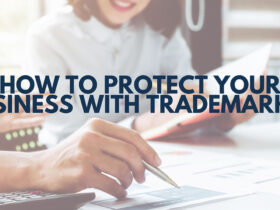



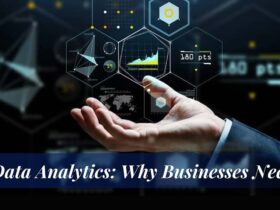
Leave a Reply