Today, the Internet has found widespread use with the arrival of smart phones. However, users often say that they run out of data, even though they do not do much, as unnecessary use can consume very fast internet data.
If you have Instagram on the phone, this is the biggest reason. Because the platform causes great losses with its features such as high resolution photos and automatic video playback. If Instagram How to reduce the use of internet data? If you are looking for an answer to the question, some changes you will make on the mobile application will solve all your problems. You can find an answer to this question by reading our guide!
Does Instagram Auto play Video Turn Off?
As soon as you install the Instagram application on your smart phone, some standard features are defined. One of them is the auto-play of videos. For this reason, videos start automatically both on the home page and in the explore section. Even though these videos are 60 seconds long, the internet he pulled from packet data is quite a lot. Instagram has defined many features to provide the best service and practical service to every user, and all of them have standard values. However, each user can make adjustments according to his wishes.
One of them is Instagram auto-play video. This option, which is on, can be turned off via the settings.
Why Does Auto Video Play Consume Too Much Data?
Instagram auto play opens videos you come across without you touching them. Therefore, it has both pre-loaded and downloaded the video for viewing. Since this is indicated in milliseconds, it is impossible to stop at that time. Thus, half an hour or 1 hour you spend on the platform causes huge data losses.
Instagram High Definition Photos
High resolution photos are desired by everyone. If you are browsing Instagram, all photos on the home page and explore are also given in maximum resolution. Therefore, their dimensions are also higher.
This takes more of your internet data, as it increases the boot time and download time for the photo to be seen. If you disable it, you can get a noticeable increase.
How to Reduce Instagram Internet Data Usage?
So, how to reduce Instagram internet data usage? All you need to do for this is on the mobile application. So first of all, you have to log in to Instagram.
Then click on your profile picture you see at the bottom right to log in to your profile account. After that, select the settings by touching the three lines on the top screen. On the screen that appears, switch to the “account” tab.
Find and tap the cellular data usage feature here. Then tick the Use less data option.
However, these options are only valid for internet data and not for Wi-Fi networks. If you want to save for Wi-Fi as well, you have to change the data saver.
As a result of these settings, considerable savings are seen because Instagram will not upload videos automatically. However, some users also report experiencing freezing. If you want, buy cheap Instagram followers UK and get up to Instagram!
If Instagram uses your internet data too much; consider the reasons given above. In this way, reduce your internet data usage for Instagram.
Good Read: Ecommerce Video Marketing: A Way To Hike Your Sales!
Instagram High Definition
How to reduce Instagram internet data usage? As a video and photo sharing platform, Instagram provides these elements in high resolution. So users can better enjoy photos and videos. However, this also means more use of internet data.
If you want to change this, you first need to go to accounts as described above, then to cellular data usage. Then select the never-only wife-cellular data and wife options by tapping on the high-resolution media available on this page.
If you say never here, high definition media is not used. Although your videos and photos will be in lower resolution, Instagram provides a solution for how to reduce internet data usage.
Buy Instagram UK followers to buy cheap Instagram followers and increase the number of followers!


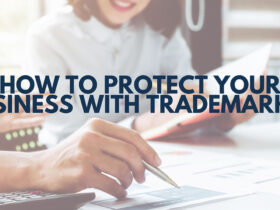




Leave a Reply